Sent to all Students, Faculty & Staff May 18, 2023
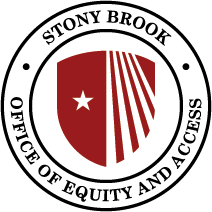 |
Celebrate GAAD with
|
Global Accessibility Awareness Day is an annual event focused on providing accessibility and equity for persons with disabilities. Since the day itself falls during commencement, OEA is Celebrating Accessibility through the month of May.
Congrats to OEA's Web Accessibility Officer, Glenn Dausch!
 |
Recently OEA's Accessibility Officer and EIT Coordinator, Glenn Dausch, was recognized for Outstanding Service to the Stony Brook University Community by SBU's President, Maurie D. McInnis. Glenn has served the SBU community for 15 years to ensure equal access for individuals of all abilities and Stony Brook University's compliance with the Americans with Disabilities Act and other federal and state laws that ensure equal opportunity and access. |
Glenn has served the SBU community for 15 years to ensure equal access for individuals of all abilities and Stony Brook University's compliance with the Americans with Disabilities Act and other federal and state laws that ensure equal opportunity and access.
In his current role as Web Accessibility Officer, Glenn is responsible for ensuring that all SBU websites, digital content, and software are accessible to people with disabilities. Glenn provides guidance for website developers and content creators on how to make their content accessible to everyone. Glenn's work helps to promote inclusivity and improve the user experience for all users, regardless of their abilities.
If you have a question or concern about accessibility, you can contact Glenn at Digital_accessibility@stonybrook.edu or using the Accessibility Barrier Report Form.
Join in the Celebration by Taking the No Mouse Challenge! |
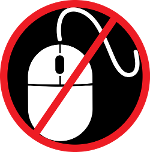 |
Some people with disabilities use assistive technology in place of the mouse, while other people with disabilities rely on the keyboard to navigate. The No Mouse Challenge is a quick way to discover whether your content is navigable for many users. Join OEA, take 10 minutes of your day, set your mouse aside, and let's become more accessible together. More information is available at http://nomouse.org/
How Do I Participate?
STEP 1 - FIND A WEBSITE: Find a website you are familiar with. This can be a personal site, a department homepage, or even a shopping site you frequently use.
STEP 2 - DO NOT USE A MOUSE: Make sure that your mouse is out of reach (for example, behind your monitor).
STEP 3- ENGAGE: Now engage in your typical activity using just the keyboard.
The following keyboard shortcuts will get you started:
Press Tab to move to the next link, form element or button.
Press Shift+Tab to move to the previous link, form element, or button.
Press Enter or Space Bar to activate the current link or button.
Use Arrow Keys, Escape, or other keys if doing so would seem to make sense.
As you browse around, ask yourself these two questions:
Can I interact with all features/do what I came here to do?
Can I see where I am within the page/tell what I am interacting with?
What's Next?
Browse the resources available on Stony Brook Universities Accessibility Site and commit to doing your part to make Stony Brook more accessible.
Want to Learn more? Enroll in Stony Brook’s free accessibility training!
NoMouse.org is a project of The DO-IT Center at the University of Washington, and is licensed under a Creative Commons Attribution-NonCommercial-ShareAlike 4.0 International License.
