2 Column - Content On Left
Content sits on the left side of the screen, leaving the right side available for the focal point of a background image.
Demo
How to Use : 2 Column - Content On Left
1. Click on the snippet button in the toolbar.
![]()
2. Click on category drop down and find "Page Layouts", or simply type in "2 Column - Content On Left" to filter.
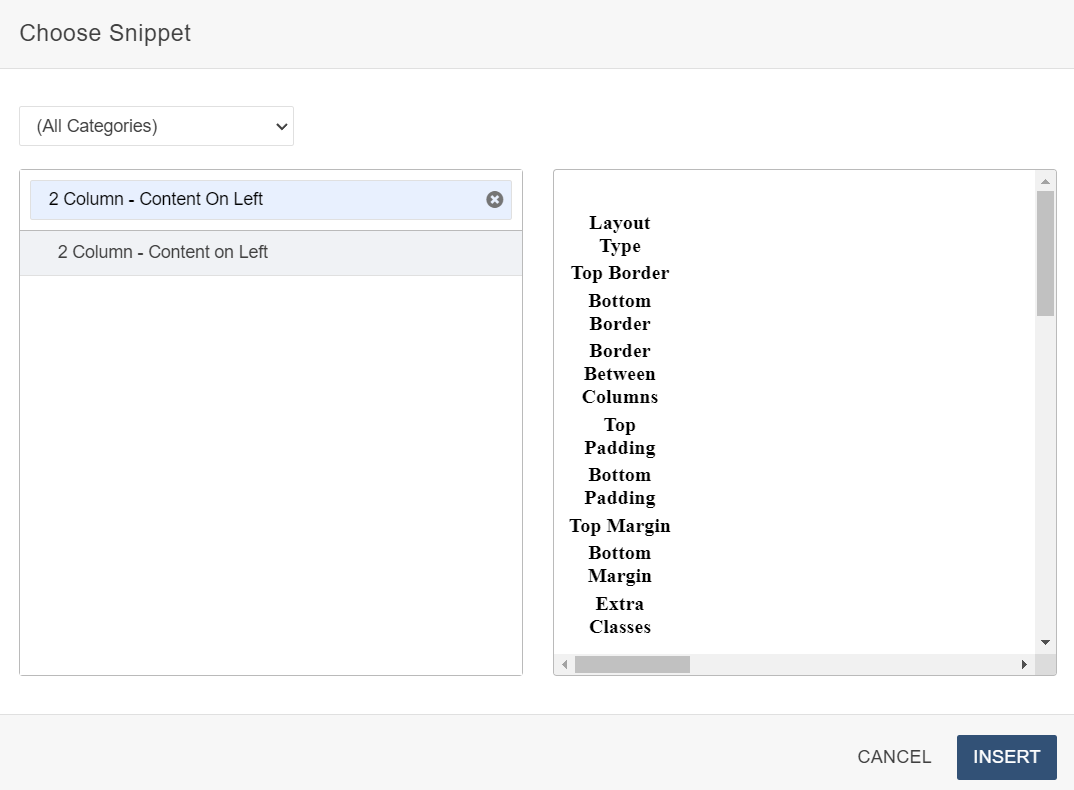
3. Select the snippet and click on 'Insert'. You will see following table inserted in
your page.
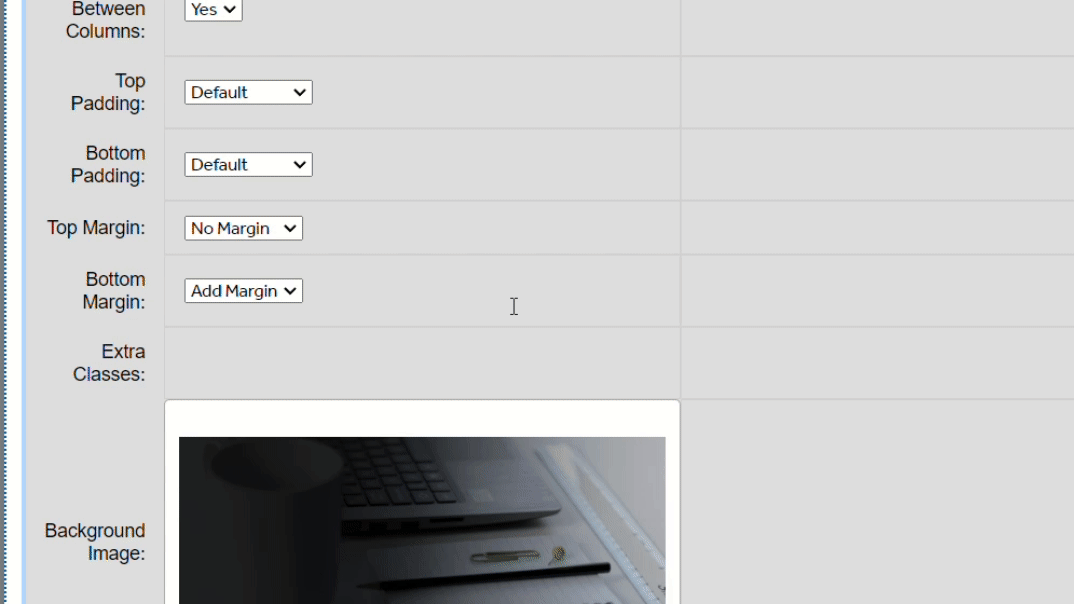
4. In the table, set the alignment options (Top Border, Bottom Border, Top Padding, Bottom Padding, Top Margin, etc.), background image, text color. Add your content, and then save your changes.
-
See pagesboxes
-
See pagesbuttons
-
See pagesfeeds
-
See pagesheadings & titles
-
See pageshero section
-
See pagespage layouts
-
See pages1 Column
-
See pages2 Column
-
See pages3 Or More Column
-
-
See pagespeople
-
See pagesphoto & video
-
See pagessliders
-
See pagestables
-
See pagestabs & accordions
Demo
CONTENT TEST
Here's a Header!
And some content. Isn't this nice!
Third Level
Cool stuff here. Cool stuff here. Cool stuff here. Cool stuff here.
More Third Level
More cool stuff. Like, really cool. More cool stuff. Like, really cool. More cool stuff. Like, really cool.
-
See pagesboxes
-
See pagesbuttons
-
See pagesfeeds
-
See pagesheadings & titles
-
See pageshero section
-
See pagespage layouts
-
See pages1 Column
-
See pages2 Column
-
See pages3 Or More Column
-
-
See pagespeople
-
See pagesphoto & video
-
See pagessliders
-
See pagestables
-
See pagestabs & accordions
