Skip Navigation
Search
Sortable Data Table
The Sortable Data Table snippet allows you to create a table where each of the columns is sortable.
The default snippet provides four columns and 10 rows but you can delete or add rows and columns as necessary. Right-click in any cell to add or delete rows or columns.
If you are adding columns, the second row at the top is the column header row and you can name the columns accordingly.
How to Use : Sorted Data Table
1. Click on the snippet button in the toolbar.
![]()
2. Click on category drop down and find "Tables", or simply type in "Responsive Data Table: Sortable" to filter.
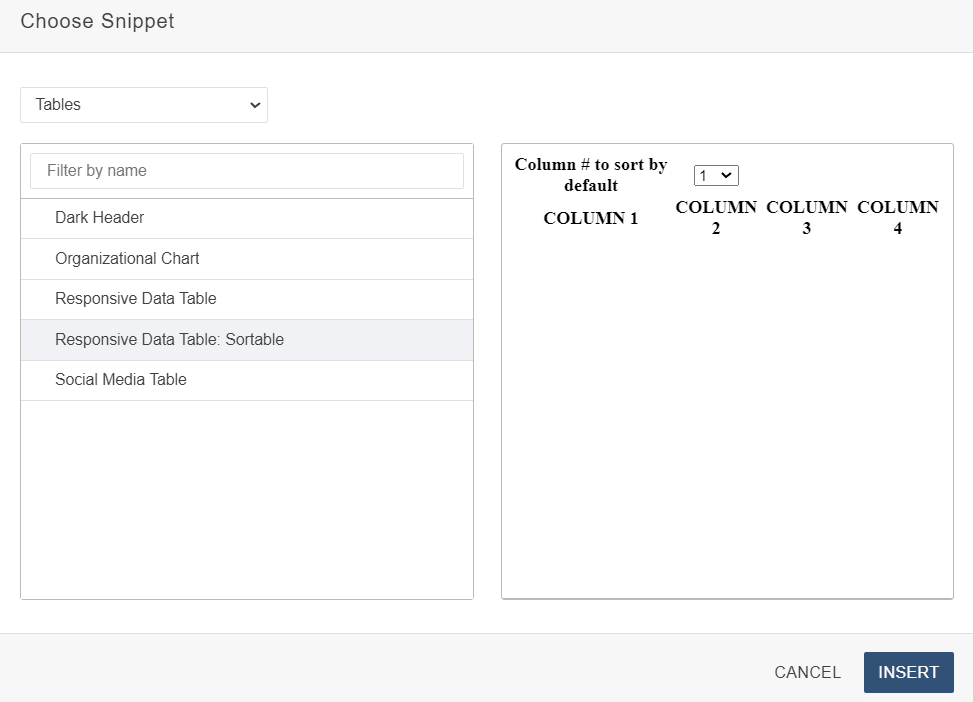
3. Select the snippet and click on 'Insert'.
4. Add your content, and then save your changes.
-
See pagesboxes
-
See pagesbuttons
-
See pagesfeeds
-
See pagesheadings & titles
-
See pageshero section
-
See pagespage layouts
-
See pages1 Column
-
See pages2 Column
-
See pages3 Or More Column
-
-
See pagespeople
-
See pagesphoto & video
-
See pagessliders
-
See pagestables
-
See pagestabs & accordions
Demo
| COLUMN 1 | COLUMN 2 | COLUMN 3 | COLUMN 4 | COLUMN 5 |
|---|---|---|---|---|
| 444 | vvvv | 777 | nnn | bbb |
| aaa | zzz | aaaa | zzzzz | eee |
| eee | xxx | aaa | fff | fff |
| rr | eee | yyyy | zzz | ddd |
-
See pagesboxes
-
See pagesbuttons
-
See pagesfeeds
-
See pagesheadings & titles
-
See pageshero section
-
See pagespage layouts
-
See pages1 Column
-
See pages2 Column
-
See pages3 Or More Column
-
-
See pagespeople
-
See pagesphoto & video
-
See pagessliders
-
See pagestables
-
See pagestabs & accordions
Stony Brook UniversityOffice of Communications and MarketingStony Brook, NY 11794-0605
