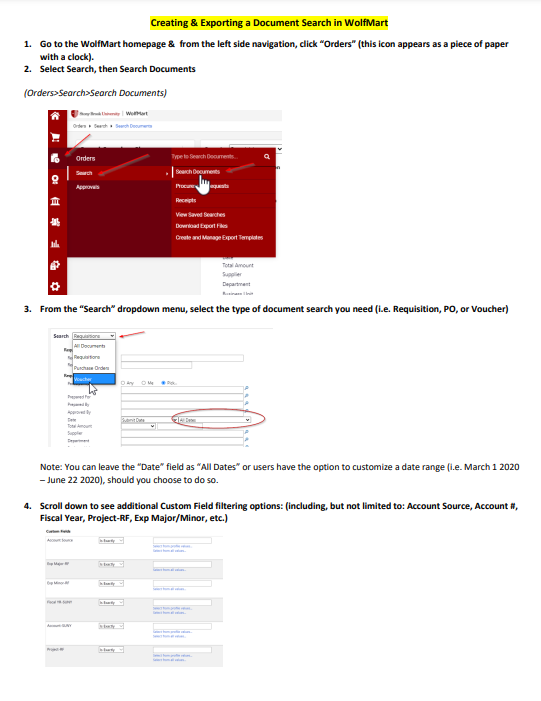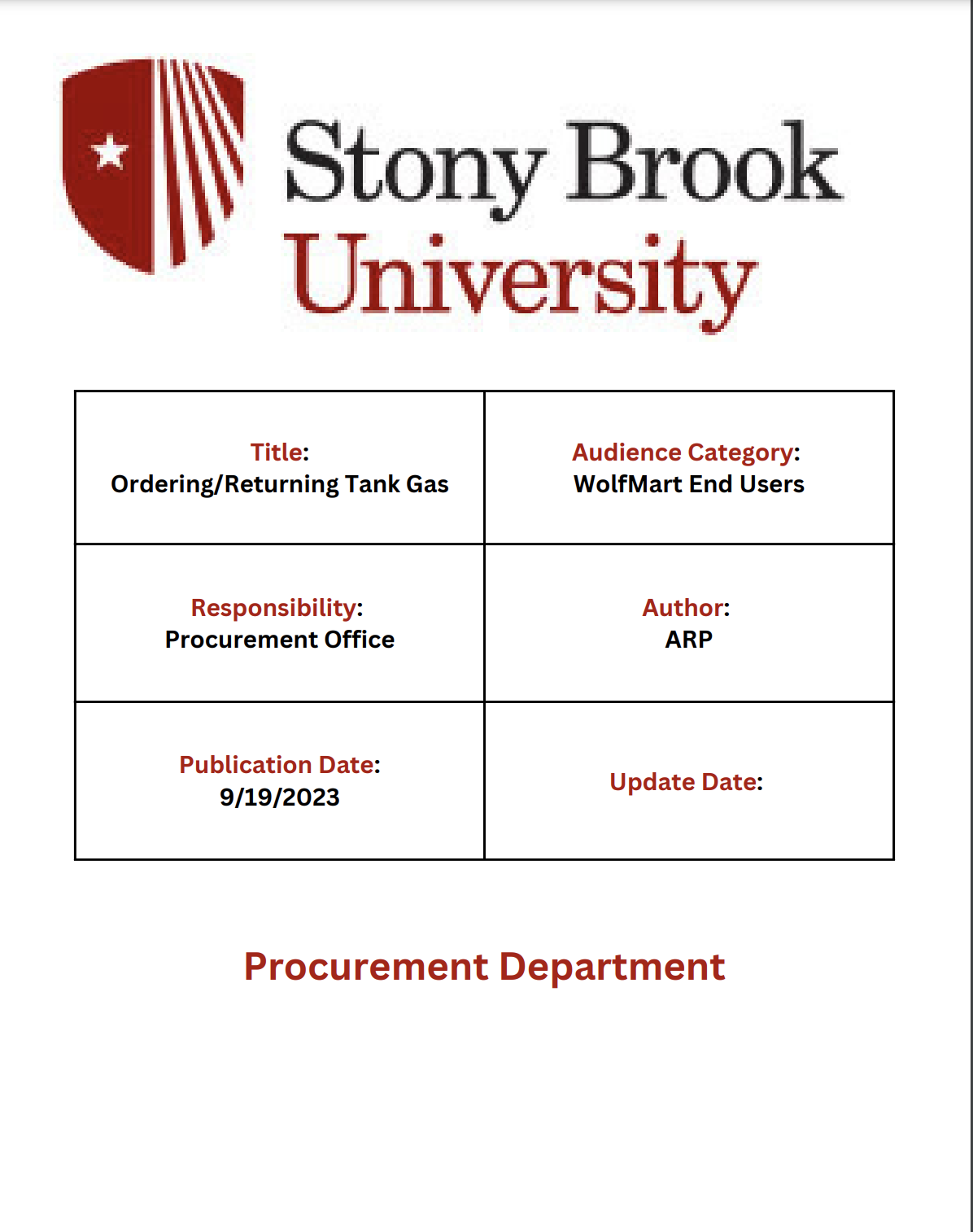Shopper Training
Skip Navigation
New Supplier Request
Virtual Stockroom Training




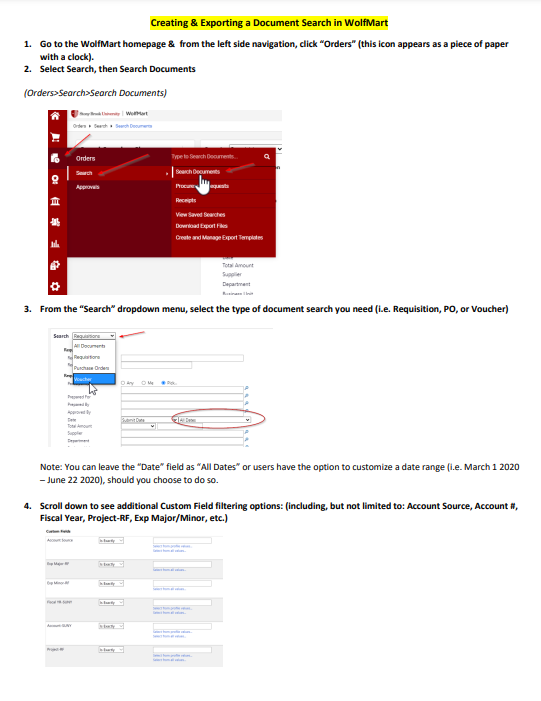
Search
Resources & Virtual Training
Virtual Training
Take our virtual basic training, which breaks down the basics of placing an order through Wolfmart 360. Once you have viewed this basic training, you may sign up for additional training here, which will serve to answer any additional questions and concerns you have regarding the system:
SIGN UP FOR ADDITIONAL TRAINING
Tank Gas Training
RF Tuition Form Training
New Supplier Request
Form
Virtual Stockroom Training
RESOURCES
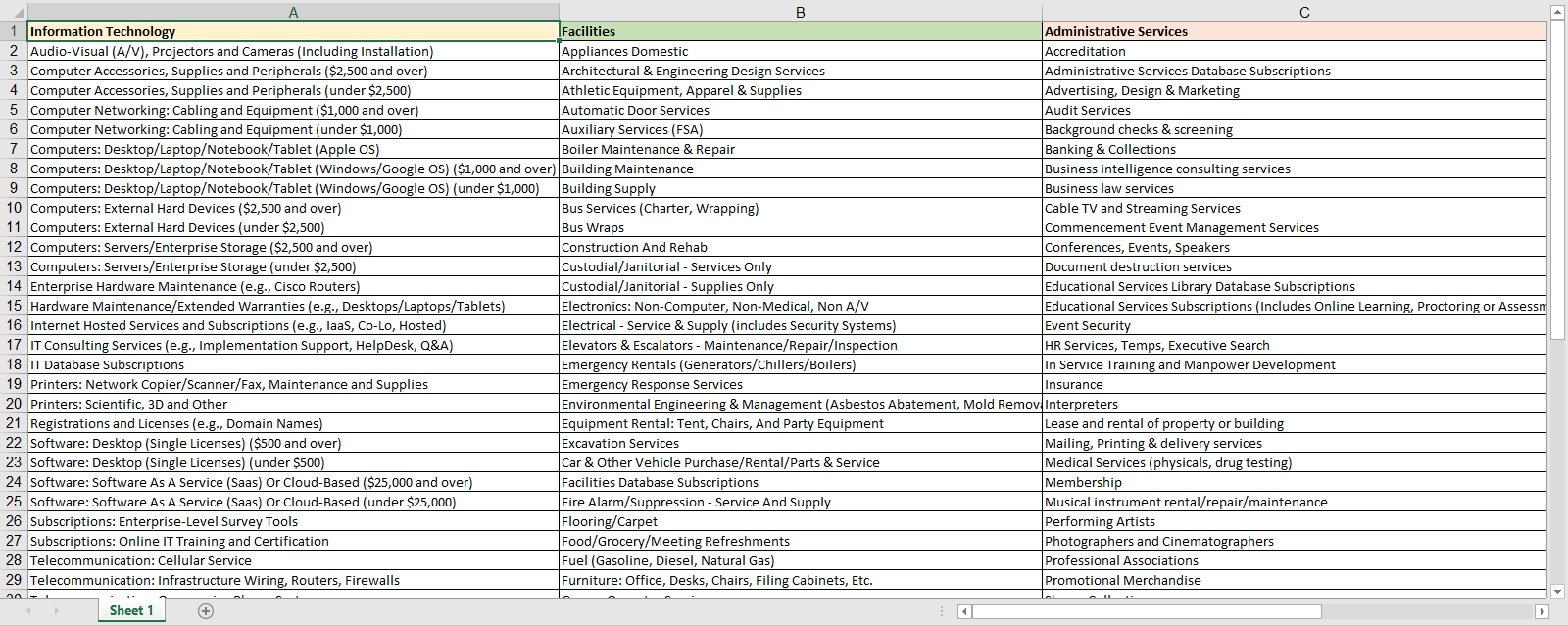
Buyer Commodity Cheat Sheet
The Buyer Commodity is a code for the OVERALL CATEGORY OF THE PURCHASE, used to ensure the requisition is routed to the correct Buyer in the Procurement
Office. The Buyer Commodity is found under "Purchasing Information" on a Requisition,
and under "Additional Purchasing Information" on a Purchase Order.
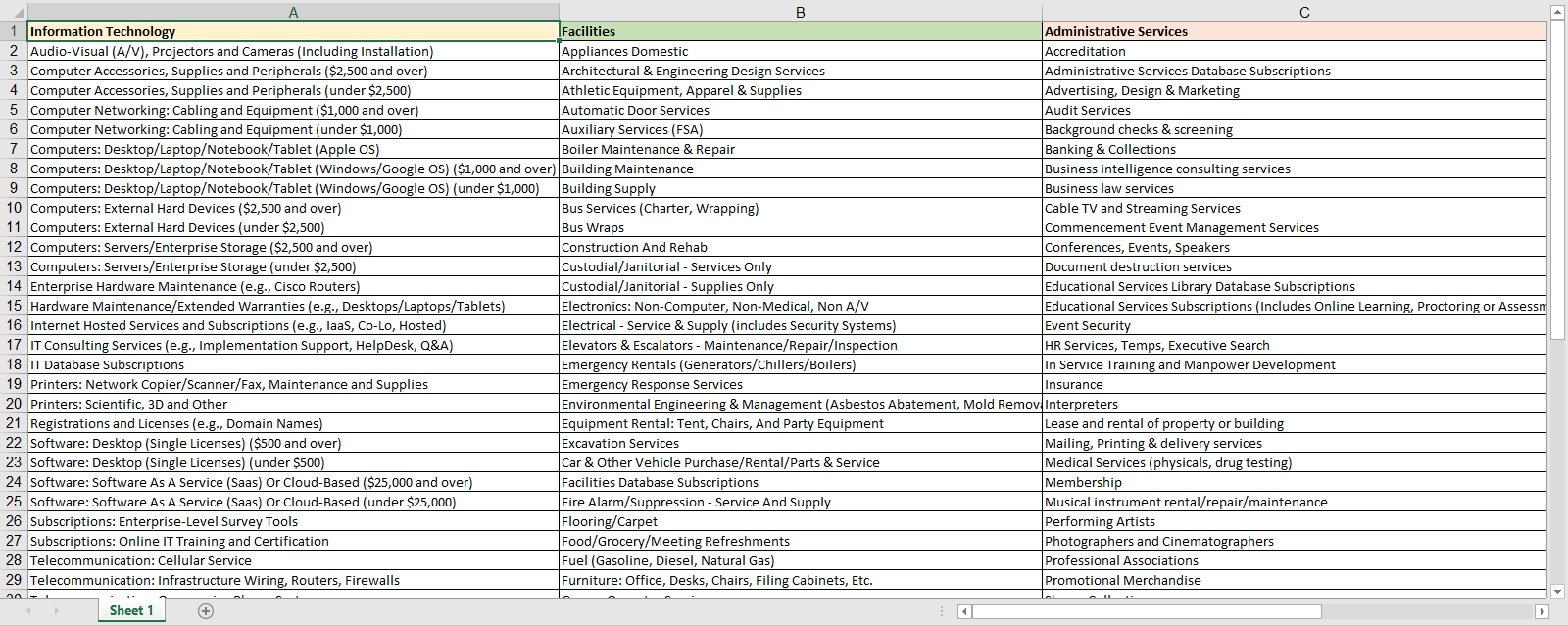
Commodity Code Cheat Sheet
The Commodity Code is a code used for EACH INDIVIDUAL LINE ITEM to indicate what the item is. The Commodity Code is found under each individual line item's description.

Showcase Form Cheat Sheet

Amazon Info

WolfMart 360 Quick Guide

Frequently Used Expenditure Types