Instagram Feed
To add an Instagram feed to your site, you must fill out the Instagram Feed Request Form.
On the support site's Contact Us page, you will see a tab for Instagram Feed Request. Fill out the form and provide your contact information as well as your site's Instagram ID, along with where and how you would like to use the feed.
Note that the Instagram feed widget is best used in its own promo section or in a tab column on a home page.
An administrator from the web content team will create a feed widget and place it on your site where you requested it. We will save and publish the page and let you know when the feed is live.
Options
The feed widget can be displayed in three ways:
1 - Strip Slider
The most common use of the feed widget is a horizontal strip that appears in a promo section. The most recent image appears first, on the left side. Depending on the number of images you want to display, the strip acts as a slider that will display the previous set of images.
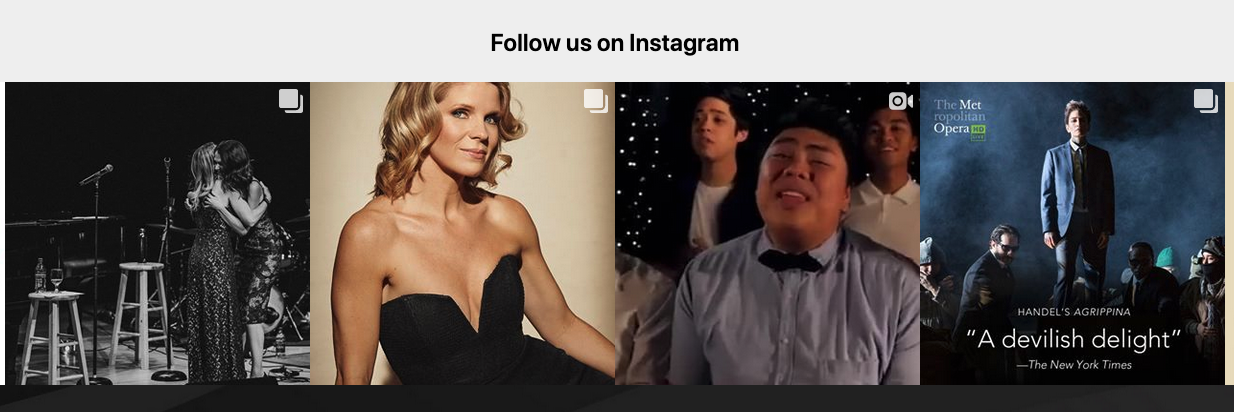
2 - Single Slider
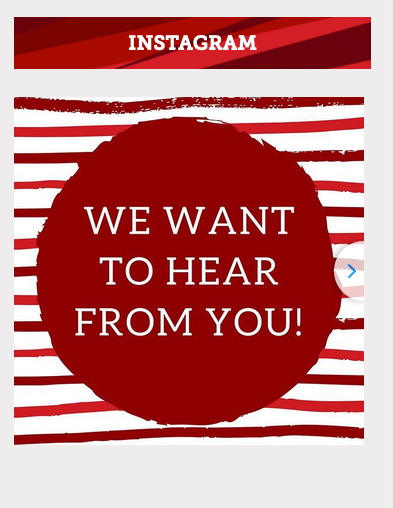 You can also use a single slider feed in a small space, commonly one of the tab columns
on a home page.
You can also use a single slider feed in a small space, commonly one of the tab columns
on a home page.
You can slide through any number of images one at a time.
In the request form, let us know how many images you would like in the feed.
3 - Grid
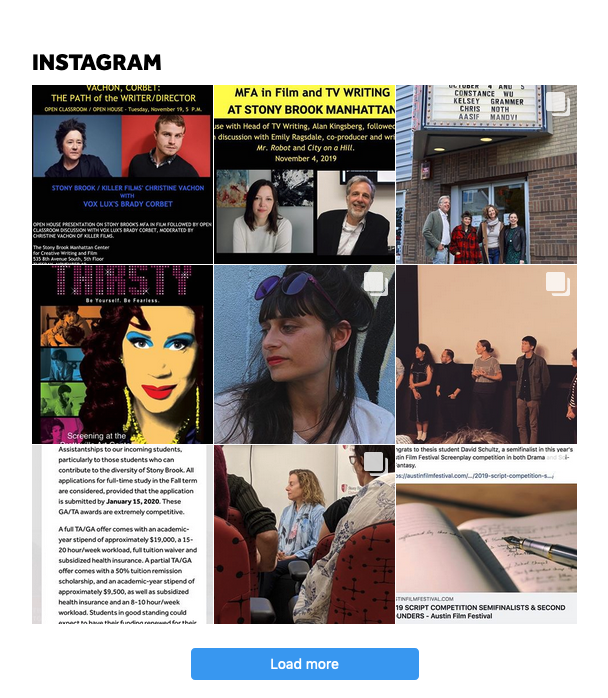 The Instagram feed can also display as a grid of rows and columns. Let us know how
many rows and columns you would like, along with how many images to display in the
feed.
The Instagram feed can also display as a grid of rows and columns. Let us know how
many rows and columns you would like, along with how many images to display in the
feed.
The grid is best used in a promo section with no other content.
-
See pagesboxes
-
See pagesfeeds
-
See pagespage layouts
-
See pages1 Column
-
See pages2 Column
-
See pages3 Or More Column
-
-
See pagespeople
-
See pagesphoto & video
-
See pagessliders
-
See pagestables
-
See pagestabs & accordions
-
See pagesboxes
-
See pagesfeeds
-
See pagespage layouts
-
See pages1 Column
-
See pages2 Column
-
See pages3 Or More Column
-
-
See pagespeople
-
See pagesphoto & video
-
See pagessliders
-
See pagestables
-
See pagestabs & accordions
