Skip Navigation
Search
Responsive Data Table
This snippet creates a data table with any number of rows and columns under a header.
There is also an option to select a "Sortable" Data Table. This snippet allows you
to create a table where each of the columns is sortable.
Demo
How to Use
- Go to "Table Icon" as found below, and then hover over "Table" and choose number of
rows and columns and click to insert:
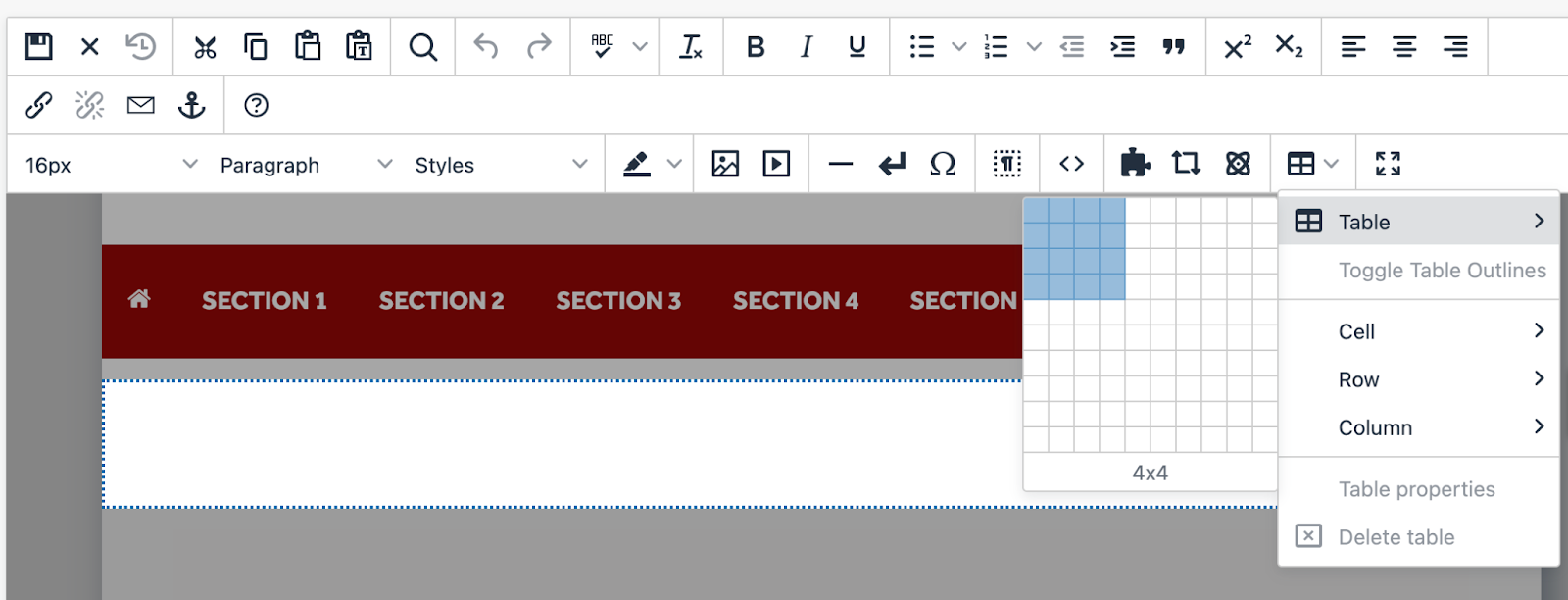
- Right click on the inserted table and click on "Table Properties," and see below to
choose a "Class" from the dropdown for your table, and then hit "Save":
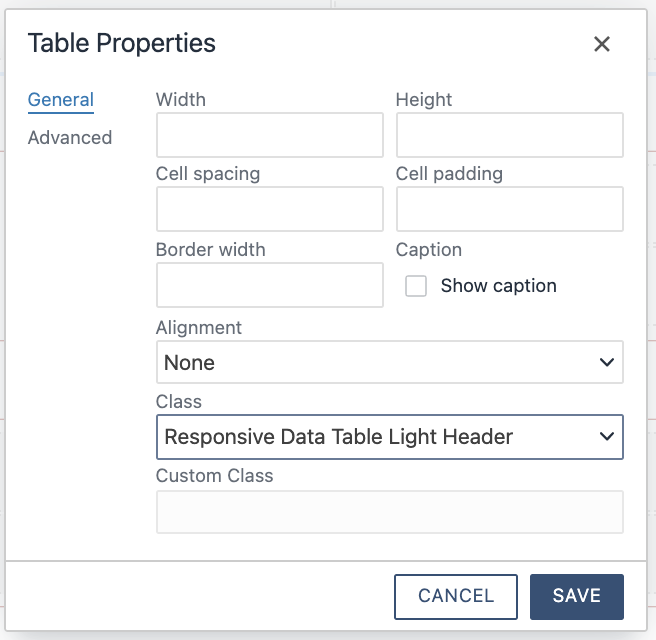
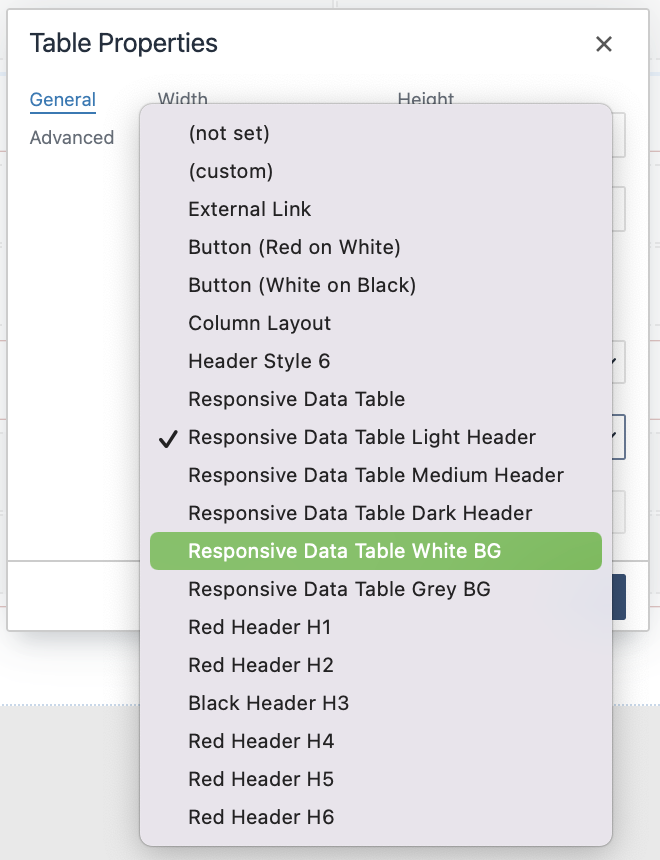
-
See pagesboxes
-
See pagesfeeds
-
See pagespage layouts
-
See pages1 Column
-
See pages2 Column
-
See pages3 Or More Column
-
-
See pagespeople
-
See pagesphoto & video
-
See pagessliders
-
See pagestables
-
See pagestabs & accordions
-
See pagesboxes
-
See pagesfeeds
-
See pagespage layouts
-
See pages1 Column
-
See pages2 Column
-
See pages3 Or More Column
-
-
See pagespeople
-
See pagesphoto & video
-
See pagessliders
-
See pagestables
-
See pagestabs & accordions
Stony Brook UniversityOffice of Communications and MarketingStony Brook, NY 11794-0605
